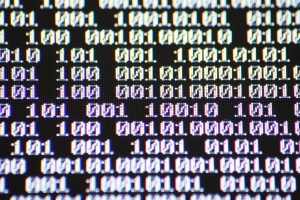
Top 3 Computer Based Training Software You Should Be Using
Training is one of those fields that, in the past, was just an accepted trial of pain and suffering. This isn’t unlike dentistry before the age of good anesthetics. But, in the case of training, there’s been no proverbial nitrous oxide to make it not agony. Thankfully, computer based training software is available now that makes it far less awful.
Why Training Blows:
Training traditionally sucks for a number of reasons. First, busy workers aren’t really in the mood to put up with someone’s interloping and tinkering, when there’s work to be done.
Second, classrooms are horrible. It’s long, it’s boring, and it doesn’t work. The classical Prussian classroom system is why so many people loathed school and university. Someone working, finally free of classrooms, doesn’t want to revisit them.
Software that Helps:
Software can address these problems and many others, like schedule conflicts and other things.
#1 – LMS (Moodle)
An LMS is a learning management system. Basically, it’s a custom SaaS kit you install on a server, customize and configure. Then, it provides a web interface through which teachers can make text and video courses, questionnaires, tests and projects, which students can work on together and individually.
Teachers may design their own grading system, which will automatically track. Students may talk to each other over messaging and the like. All kinds of plugins are available to tie in social networks and all sorts of other things.
Flexibility allows all kinds of learning models to be employed. This is the backbone you need.
#2 – Onboard (WalkMe)
This kind of software is designed to create tutorials that intuitively guide users, step by step, through complex processes. It can correct mistakes, spot patterns to indicate learning, confusion and so forth. It can control forms, and prompt them on the next steps to take. It captures analytics on progress and behavior the entire time as well.
It’s easy to program, with simple point and click, and it integrates natively in web. It’s perfect for constructive practice.
#3 – Cloud Drive (Google Drive)
I’m going to recommend Google Drive for everyone, but there are fancier, paid systems if you want. The idea is the same. These cloud file sharing systems are going to be absolutely mandatory for any complex projects and team compositions, which more advanced training may call for.
Moodle can facilitate this, but to be honest, it’s not as graceful as Google’s solution. You may not think you need this now, but trust me, go ahead and set it up, because you’ll realize you need it pretty soon either way.
Conclusion:
I was fairly sparse here, because in truth, there are a bunch of solutions. But, there’s no point in naming multiple LMS systems, multiple onboard systems, or multiple cloud drive systems. So, I just named the best of all three niches here, because they are the three tool sets you are going to need.
Of course, maybe bringing in social networks, and being sure you all have mobile devices is a good idea too. But those don’t really qualify as computer based training software, so I didn’t feel they belonged here beyond this brief message. Good luck!
