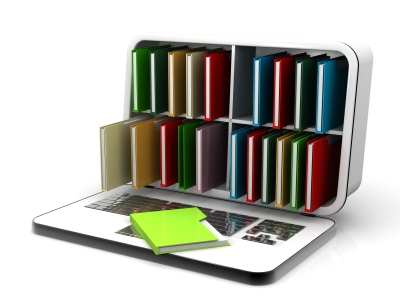
How to Create Simple, Interactive Scenarios for Rapid E-Learning
Large companies – UTC, Microsoft, Home Depot or whoever it might be – are always looking to training their hundreds of new monthly employees on the relevant business software in a way that is fast and impactful. Gartner wrote recently that “The benefits an organization plans to realize from a new [software] will not materialize until users have embraced and are productive with the new applications and processes. [Training] leaders should accelerate [user] adoption and productivity.
Rapid e-learning is a great way to quickly create accessible and efficient training programs. However, it’s important to be careful not to fall into the trap of creating a presentation that is too passive. Otherwise, you’ll just be bombarding employees with huge amounts of information.
Instead, rapid e-learning should focus on creating interactive learning scenarios that engage the employee in the learning process.
1. Integrate Attachments
Attachments are a great way to deliver the necessary information without overloading your presentation with huge blocks of text or reams of data. Exploring attachments also gives the employee a break from the passive monotony of a presentation and demands that the user make the effort acquire the necessary information.
Attachments work best with another interactive scenario such as a quiz or guided exploration of the document after the user’s preliminary examination. Combined scenarios like these convey information effectively by making the employee examine his/her own approach to learning and providing real-time feedback.
2. Test Learning with Branched Scenarios
Branched scenarios are a great way to test employee understanding of rapid e-learning material. By providing the employee with a series of options, the branched scenario allows the employee to test his/her knowledge in a realistic scenario. Each option should have its own set of pros and cons, so that the employee can understand the consequences of his/her choices and use this knowledge to make informed decisions in a real business setting.
3. Boost Interest and Knowledge Retention with Interactive Pictures
Interactive pictures are a simple way to engage the employee in the learning process.
These pictures allow the user to go through information at his/her own pace and demand an active examination of this information instead of just a passive presentation.
Interactive pictures work well with branched scenarios or interactive decision-making, as these kinds of exercises require you to apply your knowledge to a realistic situation.
4. Integrate Web links and Videos
Web links and videos help to keep the employee engaged in rapid e-learning. In addition to providing an additional perspective on the knowledge being presented, they also demand a more active engagement with the content.
Like most interactive scenarios, web links and videos work best when they are paired with other interactive techniques. Use a quiz to test the employee’s understanding of the web content or make the employee apply his/her knowledge in a branched scenario.
5. Use Interactive Decision Making Exercises
Like branched scenarios, interactive decision-making exercises engage the user by testing his/her knowledge in a realistic scenario. However, while branched scenarios are about weighing the pros and cons of each decision, interactive decision-making focuses on guiding the user to make the best choice.
These scenarios should start with a problem and a series of ways to proceed. The exercise should then guide the user towards the appropriate choice through prompts and explanations.
When used correctly, rapid e-learning can be an effective and engaging way of training employees and conveying information. The best rapid e-learning focuses on interactive scenarios that engage the employee.
Use these tips to create an interactive rapid e-learning presentation that conveys information in the best and most engaging way possible.
